Problems Updating Leica M11 Firmware? – Update 1.2.1.0.
Whether you can’t get the update to work or now your camera isn’t functioning properly after it’s complete, here are a few things that might have gone wrong.

If You’re Unable to Complete The Update…
Your Current Firmware Isn’t Up To Date
Your Firmware version needs to be at least 1.2.0.0. in order to update to the firmware version 1.2.1.0.
Your Card Wasn’t Formatted.
Format your SD card before downloading the firmware update.
The Firmware Is In A Sub-Directory
Firmware must be saved in the main/root directory of the SD card in order for the camera to properly locate the file.
Your Battery Isn’t Sufficiently Charged
Your battery must be fully charged to complete the firmware update. Confirm your battery is at full charge.

Your Camera is Not Functioning Properly Post Update…
You Need To Format The Card In a Computer
You will need to remove the SD card, and format it within a computer, then format it in the M11 before you can start using it again.
User Errors
If the camera was switched off, or the memory card battery or lens was removed during the update, you may have disrupted the process. Contact your dealer or Leica for more help.
For a General Guide on The Leica M11 1.2.1.0. Firmware Update Click Here!
Interested In Leica? Contact Your CI Salesman

Steve Hendrix – 404.543.8475 – Steve@Captureintegration.com
Chris Snipes – 813.335.2473 – Chris@Captureintegration.com
Dave Gallagher – 770.846.5223 – Dave@Captureintegration.com
Don’t have a salesman? Give us a call to meet our team &
get matched to the camera expert for your needs. 877-217-9870

Discover more from Capture Integration
Subscribe to get the latest posts sent to your email.