Cambo : UST Stand Brake Adjustment

CAMBO UST
UST Stand Brake Adjustment
Over the lifetime of your UST stand you may notice a decrease in the performance of the vertical braking system. When this happens, you can make an adjustment to the sliding collar to correct the optimize the brakes performance.
In the left hand image, enlargement A shows the side-view of the vertical sliding collar of the UST stand. In the center of the column there are two screws, labeled L and K, that can be adjusted.
All you’ll need a flat head screwdriver to perform the adjustment.

Step 1
Unlock the brake of the vertical sliding collar by turning the break handle to the left and hold it in the unlocked position.
Step 2
Loosen the L screw by executing a half turn counterclockwise with the flat head screwdriver.
Step 3
Next, use the screwdriver to gently tighten the K screw by executing a half turn clockwise.
Warning: Do not over-tighten the Screw
Step 4
To test the brake, turn the brake handle to the right. If the adjustment is complete, there will be no movement in the sliding collar. If the half turn adjustment of both Land K screws is not sufficient to optimize the vertical breaking of your UST Collar, repeat steps 1-3.
For More Tips!
from the Medium Format Experts

Follow & Subscribe to Our Newsletter Mailing List!