CI Recommended Sensor Cleaning Practices

No matter how clean your studio environment, no matter how diligent you are in your lens handling, at some point dust is going to make it to your sensor. If you keep your back mounted to your camera, at every lens exchange you run the risk of foreign contaminants finding their way into your mirror box, and eventually slinging and being electrostatically bound to the protective IR glass that acts as the last dust barrier before getting to your physical CMOS or CCD sensor. Those who remove their digital back from their cameras often are more likely to have their sensors dusted if you are working anywhere but a clean room and even then, it can and does happen.

You may not notice it as telltale dust, black, speckled and nasty in it’s opaqueness, but it may be affecting your images in more subtle ways that you’re not readily aware of.

This dust will leave a lasting effect to every image you capture until remedied, because dust when captured on a wide open aperture, appears as slightly darker blobs on your images, taking up much more real estate on your image than the physical size of the dust itself. For the same mathematical reasons your depth of field is ultra shallow at f2.8, those same circles of confusion confound the process of identifying and removing dust from the functional and protective IR surface.



Step 1a – Clean the Camera Body and Exterior of the Digital Back: With digital back removed, blow out the inside of the camera – especially around the lens mount where dust can accumulate, clear dust from the knobs and switches, clean the exterior of the digital back and the inside/outside of the protective metal digital back cover. (A mixture of a fairly stiff detailing brush and canned air works well for these processes.) Also, not a bad time to also clean the bodies of your lenses, especially the rear flange and rear optics.
Step 1b – Create a Clean Work Surface: Have some sort of surface / container that is only open to the elements while you’re in the process of cleaning your back that you can set your current cleaning cloth and card down on. You don’t want to contaminate a perfectly clean sensor swipe with the dirty surface you set it down on, they’re designed to grab dust.

Step 2 – Assessment of the Current State of Cleanliness: Stop your lens down to the highest number f-stop and expose a neutral scene accordingly for a nice 18% gray. Shooting through a LCC card is the best and easiest way to identify dust, but inside you can also shoot a white or gray non textured wall with the focus set as perfectly wrong as possible in order to provide an image that the only textural detail is the particulate matter in between your sensor and your lens. An open blue or uniform gray sky can work as well.

Step 3 – Attempt to Remove Dust with a ‘Rocket Blower’:
We recommend against the traditional red & black rocket blower as your first step to cleaning that delicate digital back capture surface for two reasons.
First, that blower that has been kicking around your camera bag, out in the elements on location or sitting around in the studio may have dust accumulated on or around it, and upon action on it, it draws dusty air from the environment and propels the dust, dander and contaminants directly at your precious digital back. While completely adequate for cleaning lenses and camera bodies, the right contaminant accelerated at your sensor at the right angle can be the perfect storm of destruction.
Secondly, the air you’ve accelerated at the sensor also carries a static charge that can magnetically draw more dust back down to the surface than you started with.
A better option is the Visible Dust blower (pictured) or The Orbit HEPA Blower (preferred) that not only has a filter at its base to clean the incoming air, guaranteeing that each air expulsion is as clean as the last, and is also made of a material that carries a negative ion charge, so the process of using it doesn’t create any static cling and helps to remove statically stuck dust.

Step 4 – Identification:
Shoot another image, same f-stop, same scene and compare it to the first image. In Capture One, Command Click both images, hold shift key to lock the two windows together and zoom to 100%. What’s gone? What’s moved? What has stayed? You can mark the positions of the problem spots with a mask layer so you know what spots you need to revisit.

Step 5a – Cleaning – Sensor Solution A: No Longer included with new Phase One cameras, the blue sensor solution ‘A’ meant as step one of a two-step process is my preferred first step in cleaning a neglected digital back. Most other available solutions for sensor cleaning are formulated to dry quickly with the intent of leaving no residue, so the ‘A’ solution is more like a quick detailing spray you’d use to clean up or clay the surface of an automotive finish you’re about to polish. It’s soapiness is nicely lubricating for moving the sensor swipe across the surface non destructively and aids in picking up problem spots without grinding them back into the surface. It also doesn’t age in the bottle, unlike the fast drying solutions that will slowly disappear from the bottle and lose solvency. (Alternatively as a first swipe to a very dirty sensor, I also like the Visible Dust green or blue solutions.)
Step 5a/b – At this point, fans are off, I’m waiting for the HVAC unit to be cycled off, I’m working at arms distance away from me in an environment that has the stillest air I can conjure, even holding my breath as I make the final swipe, typically with the digital back IR surface perpendicular to the table surface, so the face isn’t exposed directly up, contrary in orientation to more easily captured GIF below.
This process can be a little frustrating if you’re trying for perfection outside of a clean room when you have pixel sites smaller than 4 microns.
Step 5b – The Wet Cleaning: Using the sensor cleaning card that was likely part of your original kit, fold over a sensor wipe one time and then wrap it around the card. Drop around 5-7 drops of fluid across the ridge and immediately swipe it lengthways down the sensor, lifting lightly at the end. Using your thumb in a direction opposite of your fingers, drag a new portion of cloth to the ridge of the card and repeat, and repeat, and repeat. Make sure you haven’t moved to a portion of the swipe that no longer has fluid on it, if you have, just apply a fresh line of fluid to that part of the material and continue. Turn the folded swipe over and work the surface again, paying attention this time to the short sides of the sensor and the corners.

Step 5c – Primary Solution for 2nd Step or Routine Cleaning:

This may be the only solution you have and for only slightly to moderately dusty backs, this solution alone is completely adequate for year to year, month to month or day to day cleaning. Same procedural process as before, start first with the sides and the corners, then reverse the cloth and do one final swipe across the surface to finish. This formulation is my preferred product for cleaning digital backs above all others.
Step 5d – Final Cleaning – The Art of the Swipe: At this point the IR surface will be clean of whatever was there, now you have to get out w/o leaving anything new behind.
- Drop 3 drops of solution just down from the edge of the fabric as it crosses the top of the card so that the bloom of fluid just reaches the edge as it wicks out from the drop location.
- While holding the digital back in your hand, turn the glass surface down so that your final swipe doesn’t have the surface looking up to where floating dust could fall onto the surface.
- Swipe and immediately reattach protective cover or attach to camera that either has its lens attached or protective front cover.
Step:6: Shoot Another Image and Identify Any Persistent Spots: You may need to repeat the process again and even again to get every last particle. If through this process you find a spot that simply won’t move, it could be a nick on your IR which can only be remedied by an IR Swap back at the factory. You can arrange to send the digital back in to us and after cleaning it here we can determine if it needs to go in for service.
Discover more from Capture Integration
Subscribe to get the latest posts sent to your email.