XF Feature Update #4 – ReCalibration NECESSARY
As covered previously in the post XF Focus Trim, the XF has long had the ability to calibrate to each lens attached to it and calibrating the system in this way should be viewed as an absolute necessity for accurate results in autofocusing.
Anyone who has followed my trimming procedure in the past or have had their cameras custom tuned by me absolutely need to re-calibrate their lenses immediately after updating to Feature Update #4.
The focus trim numbers in the camera will remain the same before and after the update, but the effect of those numbers will change the focus, in some cases, radically. The increments still move in 5’s, but the scale seems to have changed and I’m seeing generally lower numbers of trim now in the new firmware with the same acuity to critical focus achieved.
Thankfully, Feature Update #4 includes the new Focus Trim Tool which makes lens calibration much easier than before. (see target distance / target type / focus trim philosophy from the previous post) Phase has released a focus target that specifically works with this tool, but you can still use any target that you can visually evaluate well to determine focus.
#1 Enable the Focus Trim tool from ‘Tools Enabled’ in Capture Setup of the XF top display.

#2 Swipe to the Focus Trim tool and tap Start

#3 Tap on the Live View icon to activate Live View on the digital back (or better yet, activate Live View from a tethered Capture One computer) and adjust the focus position of the lens by using the wheels on the XF body or by using the Focus panel in Live View in Capture One. Exit Live View by closing the Capture One window or by tapping the same button on the XF.

#4 Press ‘Start Trim’ The XF will now measure whether a reliable focus can be obtained.

#5 SAVE the trim into the camera.

If you forget to save before exiting the tool but remember the number it produced, you can enter the number manually under Capture Setup–> Focus Trim.
Repeat for each autofocus lens in your kit, the XF will remember this calibration each and every time you mount the lens.