The Hasselblad X2D II 100c vs. X2D 100c – Whats Changed?
The biggest question we’ve heard upon the release of the new Hasselblad X2D II 100c is, “What will be the major differences between X2D gen one and two?”
First, let’s look at the specifications. To save you time, we’ve only included the specs that differ.
Differing Specifications
| Specification | Hasselblad X2D 100C | Hasselblad X2D II 100C |
|---|---|---|
| Stabilization | 5-axis, 7-stop in-body stabilization | 5-axis, 10-stop in-body stabilization at image center, 8 at edges |
| Autofocusing Type | PDAF | PDAF, CDAF, and LiDAR |
| PDAF Zones | 294 | 425 |
| Autofocus Detection | Face | Human, Cat/Dog, Vehicle |
| Color Definition | 16-bit, dynamic range up to 15 stops | 16-bit, dynamic range up to 15.3 stops |
| Drive Mode | Single & Continuous Drive, Self Timer, Interval Timer, Exposure Bracketing, Focus Bracketing | Single & Continuous Drive, Self Timer, Interval Timer, Exposure Bracketing, Focus Bracketing |
| Touchscreen Tilt | Upward tilt only 40°, 70° | Waist level shooting 90° upward tilt, 42.7° downward tilt |
| Connection / Ports | USB 3.1 Gen2 Type-C (bandwidth up to 10Gbit/s) | USB 3.1 Gen2 Type-C (bandwidth up to 10Gbit/s), Shutter control port supporting Hasselblad Release Cord X |
| Color Management | HNCS ( Hasselblad Natural Colour Solution ) | HNCS HDR ( Hasselblad Natural Colour Solution with High Dynamic Range ) |
| File Format | Hasselblad 3FR RAW, full size JPG and HEIF | Hasselblad 3FR RAW, full size JPG and HEIF |
| Display | 3.6-inch TFT type, 24-bit full-colour, 2.36-million-dot. Touch functionality: full support. | 3.6-inch wide colour gamut OLED with 100% colour gamut coverage of Display P3, 1,000 nits sustained brightness (typical), 1,400 nits peak brightness (HDR), contrast ratio 2,000,000:1 (typical), D65 display colour temperature, 2.36-million-dot |
| ISO Speed Range | ISO Auto, 64, 100, 200, 400, 800, 1600, 3200, 6400, 12800, 25600 | ISO Auto, 50, 100, 200, 400, 800, 1600, 3200, 6400, 12800, 25600 |
The Extra Port
With the original X2D 100C, there was no way to connect a shutter release cord. However, a new port has been added to the X2D II, allowing for use with the Hasselblad X release cord.
The Grip Texture
In the words of our sales expert Steve Hendrix, “it’s all wrinkly!” When we first unboxed this new camera, we didnt know what to make of it, if anything at all. Outside of aesthetics, I do think this grip is, as one might say, “more grippy.” I dont know if it’s going to prevent a drop, but when holding both in your hand, there’s a noticeable difference, similar to how your hands get pruny in water for more traction.
The Tilting Screen
The tilt screen on the original X2D could only tilt upward to a maximum of 70 degrees. In the specifications, you’ll see the new X2D II 100C tilts upwards up to 90 degrees and downwards up to 42 degrees. However, the full range of the tilt screen can’t be appreciated with a specification or a still image.
Nothing does it justice like a GIF!
Beyond the beauty
To go beyond the aesthetic differences and explore the new cameras’ IBIS, Autofocus, and more, check out the articles below!
What You Need to Know
Hasselblad X2D II 100C Camera
Hasselblad XCD 2.8-4 / 35-100 E
CONTACT YOUR CI SALESMAN!
Steve Hendrix – 404.543.8475 – Steve@Captureintegration.com
Chris Snipes – 813.335.2473 – Chris@Captureintegration.com
Dave Gallagher – 770.846.5223 – Dave@Captureintegration.com
Murray Elliott – 631.935.3389 – Murray@Captureintegration.Com
Greg King – 303.728.4517 – Greg@Captureintegration.Com
Office – 404.522.7662 – Info@captureintegration.Com
Discover more from Capture Integration
Subscribe to get the latest posts sent to your email.