Architectural Photographer Spotlight : Daniel Green


Shot with FUJIFILM GFX100S

Tell us about you!
I’m Daniel Green,
but most who get to know me call me Danny or Dan. They say the nicknames fit my easygoing nature. I’m a foodie, traveler, polyglot of 5 languages, pianist, design enthusiast, and all-around friendly human.
I grew up on Maryland’s rural Eastern Shore in a Filipino-American household. The DC area was home until mid-2018, and now I live in suburban Atlanta with my husband of 7 years (just celebrated 22nd anniversary of our first date) and our 4-year-old dog.
Headshot by Mike Glatzer

How did you discover your love for photography?
I think it all started in 2011 on a family beach outing in Ocean City, MD the summer after the birth of our first nephew. A vendor came by offering to take photos of us, and for about $50, you receive some “scopes,” which are these little keychain viewfinders with selected photos from the impromptu session. The results were okay, but I thought I could do better and more readily capture family outings than relying on someone else to be there taking photos, so I picked up an entry-level Nikon DSLR and explored from there.
Over time I tried various genres to learn what subjects I did and didn’t like. I ended up gravitating toward landscapes and architecture as opposed to portraiture. I also learned that photography gets to be a rather expensive hobby, so in 2015 I took a Real Estate Photography workshop with a local photographer in hopes of making a little money to offset the cost if I were to keep up this interest.
That workshop was the second pivotal point for me where my passion for photography truly found direction. All the learning and exercising of new creativity & technical skills snowballed from there. In the year that followed, I found added inspiration as I consumed more architectural & interior photography tutorials by Scott Hargis, Mike Kelley, and Tony Colangelo. Sharpening my composition, lighting, and post-processing enabled me to refine my work and quickly move upmarket to shooting for high-end residential builders & interior designers.
In all the years since, I’m happy that the passion, growth, and learning have persisted as my architectural and interior photography journey continues today.

You put emphasis on your creative approach, and images extending beyond just a visual. Can you elaborate on this approach?
I view photography as an invitation for others to see and experience the world the way I see and experience it for myself. A photograph brings together countless visual elements, sensory cues, and relationships that can inspire the imagination and animate memories as implied context beyond what’s merely in view.
Warmth of golden morning sunlight beaming through a window. Refreshing taste of a cold beverage in an iced glass glistening with condensation. Crackle and sooty smell of a wood burning fireplace. Echo of indistinguishable conversations, footsteps, and roller bags in a grand hall. Of course all of these sensations aren’t being physically produced by a still image, but deliberate composition, lighting, and styling help draw the eye & imagination into the photo, give a sense of place, and make those sensations palpable.
In my client’ work, this creative approach helps me better amplify their voice as we capture their work. At the beginning of our collaborations, we discuss their project in terms of challenges they overcame, solutions their work enabled for their client, and attributes they want viewers to associate with their brand. These insights help prioritize the most pertinent storytelling elements & relationships so we can selectively accentuate attributes that engage the other senses to convey qualities beyond what’s merely in front of the camera.

What are the qualities of the Fujifilm GFX that made it your system of choice for your architectural work?
What first attracted me to FujiFilm GFX for my architectural work was actually my earlier experience with Fuji X system for my personal work. I love the Fuji’s colors, and while the film simulations with the various color and tonal treatments may seem a bit gimmicky to some, I love ‘em. Each brings a different feel that fits different subjects and stories, just as FujiFilm intended for the original film stocks.
The more I used the Fuji X system, the more I noticed how my post-processing of tones & colors in my architectural work (taken at that the time with my Nikon kit) gravitated toward a look that closely resembles FujiFilm’s ProNeg Hi simulation, albeit, with quite a bit of post processing of the Nikon RAWs to get there. It occurred to me if I could get that from the beginning, it’d cut out a lot of post processing steps off the bat. I became curious what other benefits GFX might bring to my architectural work, so I tried it out and didn’t turn back.
Beyond the colors, the qualities that cinched it for me are GFX’s lovely tonal & color transitions, the malleability of its RAWs in response to dynamic range extremes typical with my genre, and the versatile cropping options that come with working with 102MP. All of these combined enable me to create a look and feel that’s uniquely my own, which by extension, helps my clients set their work apart from others in their marketplace.

Your ability to blend strobe with available light is admirable. How would you describe your process to those looking to develop this skill?
Strobe in my workflow is usually to address color casts, add directionality, accentuate texture & dimension through highlight/shadow, and to draw attention to storytelling elements within the scene. Maintaining a natural look comes down to applying the strobe’s intensity, direction, and quality (e.g., hardness or softness) to be consistent with the scene’s prominent available light sources. For most interiors, the logical sources would be windows and/or doorways.
Developing an eye for what works or doesn’t work starts by taking a closer look at natural light’s behavior and how it interacts with objects and surfaces. As an exercise, look at an ambient scene and identify the most prominent available light sources relative to where you’re positioned. Observe the highlights and shadows on objects, and where those are located on the objects relative to nearby light sources. Look at the intensity of light and shadow fall-off from those sources, and the direction of shadows cast by objects relative to the prominent light sources. Then, walk around the space and observe how the scene’s lighting look can completely change based on different perspectives of the same elements.
From your observations, would it make sense to your eye if the shadows cast on the floor pointed toward the most prominent light source? Or, if a window is the most prominent source of light, would it make sense if the area just inside the window is significantly brighter than the window view, itself? Taking those observations to lighting and processing, here are some guidelines that have served me well for both getting the lighting right in-camera or when compositing multiple strobe & ambient frames:
Maintain Consistent Directionality Motivated By Logical Key Source(s): When applying strobe, try to ensure the most prominent shadows fall away from the key source’s direction. If the most prominent available light source is coming from behind the camera, I’ll often flag that source and select a secondary available source that’s coming from the side to be the key light so we avoid “flattening” the scene. If there’s more than one equally prominent available source, select just one to be your key with the strobe positioned at that spot, and consider the others as potential source locations secondary strobes at lower power than the “key” strobe. For windowless interior spaces with flat lighting and no obvious prominent source, you have creative license to select any direction and call that your key.

Craft The Strobe’s Quality of Light With The Available Ambient Sources In Mind: I usually allow the ambient to do the heavy lifting of creating harder light (e.g., direct sunshine) so my go-to modifiers are large silks or large diffused white bounce umbrellas that bring main directional fill into the space from the key ambient source’s general direction, or low powered fill from an opposing direction. Often just a kiss of softened strobe is enough, but I’ll adjust the hardness by varying the distance between the strobe and the silk or bounce umbrella to create the vibe I’m going for.
Balance Strobe & Ambient: My starting point is to expose the ambient scene’s brightest area where you want to preserve critical detail within the vicinity of the most prominent ambient light source, then adjust the intensity of strobes to bring up the mid tones. If things still look a bit unnaturally “flashy”, drag the shutter to expose more of the natural light in for fill and balance. If dragging the shutter causes the windows to be blown out more than I’d prefer, I might take a separate darker frame for a window pull and then use Photoshop to composite the window view back in (especially if the view is integral to the space’s story).
Resist The Urge To Kill All Shadows: When balancing strobe and ambient, avoid over-lighting the scene. Shadows give dimensionality to this 2D medium and help you creatively control the contrast and mood of the space, even in high-key style images.
Balance the White Balance, Embrace A Little Color Cast: Color temperatures in the natural environment will vary from different sources in the scene. Perhaps it’s the color from the light fixtures, or maybe it’s what’s reflected off the surfaces within or around the space. When working with strobe I typically work without gels so everything is Daytime color balanced, especially if I’m using strobe to be the main light and fill. However, if I need to rely on ambient in larger spaces that strobe can’t fully fill, then I’ll gel to match the predominant ambient with gels. In either case, I tend to keep a bit of the natural color cast. It’s easy to completely clean up all color casts in post, but it’s also a slippery slope toward results that look lifeless, rendered, or even “styrofoamy”. Understandable that some shoots are color-critical, and I’ll work with the client to identify which elements need to be color-accurate and adapt, accordingly.

Can you tell us about your Capture One tethered workflow and how you’re able to get its Live View to wirelessly show up on an iPad?
My work is on location, almost always in-person client collaboration, and typically without an assistant. Tethering with Capture One Pro on a laptop helps streamline the shoot by enabling us to closely review and fix details, as well as being able to immediately show results of RAW adjustments, overlays, and even simple retouching to help better manage client expectations.
One nagging limitation has been the Live View window is only viewable on the laptop. Capture One does support wireless tethering with some cameras, but as of this writing it’s not an option for my Fuji GFX along many other cameras that are only supported with wired tethering and Live View. It makes styling a space’s furnishings & accessories for the camera’s view more challenging than with my prior CamRanger tethered workflow, though Capture One brings plenty more benefits.
Sure, you might direct an assistant move things (I don’t usually work with one), or carefully carry the laptop around with wire in tow (don’t snag and topple things!), or walk back & forth tweaking the scene and checking the results at the laptop (yay steps, boo time burn!). Even Capture Pilot to some extent could help, albeit in a clunky manner.
None of these for me are as efficient or elegant as having realtime Live View in-hand on an iPad. Beyond making styling for the camera’s view a breeze, I can hand the iPad to the client for a final zhuzh of furniture & accessories of their own. Interior Design clients especially love this, and it keeps the client actively engaged in the creative process while I step away to finalize lighting or move gear for the shot.
Motivated to bring this convenience to my Capture One workflow, I drew from my years of IT experience to assemble a simple solution using built-in functionality and inexpensive components anyone can set up. I basically use remote screen control from the iPad to the laptop over wifi. With the Capture One Live View window and its camera control panel displayed on the laptop, I can see the same screen mirrored on the iPad. Touch/tap controls on the iPad remotely move/click the mouse as if I were standing at the laptop.
I’ve been using this setup for more than 2 years now and it’s been rock solid for my on-site collaborative workflow.



What is your favorite underrated photographic tool? Why?
While not directly related to taking photos, I have to say comfy shoes! We often fret about client details, having the right lenses or lighting or other gear, hitting the right weather, being in the right place for the right sunlight, etc. However, being on my feet for 8, 10, even 14 hours for a shoot, I’ll know within the first couple hours if I chose the wrong footwear for the day. Any discomfort like that really distracts from the collaboration, creativity, operating the camera, and minding all the small details that fuel the best results.

Why did you select Capture Integration as your equipment partner?
Everyone I’ve worked with on the Capture Integration team have been friendly and generous with their knowledge. It’s wonderful to partner with a team who’s as passionate about the craft as they are about the tools and technology that enable us to turn creative vision into reality.


Want to see more from Daniel Green?

Headshot by Mike Glatzer
Discover more from Capture Integration
Subscribe to get the latest posts sent to your email.