Hasselblad Phocus Software Tiff File Issue
Having been a Hasselblad Phocus user for many, many years, going back to the very early development stages, and before that even with Hasselblad/Imacon Flexcolor software, I’ve had a close relationship with the evolution of this software platform, both as a user, a hands-on specialist of the Hasselblad camera platform, and the recipient of a substantial amount of client feedback. Probably the most common complaint I’ve encountered has been the lack of speed of the Phocus software. Reports that range from “lack of zippiness” to just plain un-responsive, what I call the Corona Beer Effect (spinning beach ball – get it?).
But the reports have always been on the inconsistent side, hard to reproduce and verify, and so it has been assumed that the program is just very demanding in terms of the computing power desired to function efficiently, maxing out RAM and GPU, with a fast processor and a fast, uncluttered, hard drive. But still, even presuming that, and using more powerful hardware, some reports would persist.
And then the other day, this happened.
Notice in this screen recording, I am first clicking on raw file, raw file, raw file, 3 times in a row, and the response is almost instant. These are 100mp X2D files. Now, notice what happens if I click on the associated tiff files of those raw files. Corona Effect. To the point of un-responsiveness. When you see my blue curser just sitting there, sort of moving, that’s me clicking and clicking and nothing is happening. Even after the image finally displays, if I try to do anything else, use the zoom tool, try to crop it, it is completely locked into the spinning beach ball that you cannot see in a Screen Recording (see below). Even if I try to ignore the tiff files and click on raws and work on them, the damage is done, it struggles to recover from the spinning beach ball caused from clicking on the tiff file and I can’t even effectively work on the raw file.
I have reported this to Hasselblad. It took several rounds of back and forth for them to see and understand what I was describing (and their continuing attention was and is appreciated). I have also requested from clients that they attempt to reproduce this to make sure there isn’t something unique about the combination of my computer hardware (16′ Macbook Pro 16 Core M1/32GB RAM) and my software (Mac OS 14.6.1, Phocus version 3.8.4 and then 3.8.5). And in every case, my clients replicated the issue. I don’t know if this is also present on the Windows platform. That would be a good test to run for any Windows users out there.
I don’t know much about coding, but it feels to me like a memory allocation issue. The 100mp raw files in this case are around 165mb, the 100% tiff files are 305mb. However, both Capture One and Adobe handle these files with ease, with near instant response and no Corona Effect. In Capture One, even simultaneously viewing and working on three 700mb stitched pano tiffs results in no lag. But even a single standard 305mb tiff export from an X2D file – their own camera, mind you – ties things up in Phocus.
Now, naturally, Hasselblad does not invest the software resources into Phocus at the level of say, a Capture One. But this feels like their memory allocation is still stuck in the code from 20mb – 40mb raw file capture from 15 years ago and hasn’t been paid enough attention to with the newer, higher resolution cameras. Note that I see this less with reduced (sub 100%) tiff files, but I still see it with scaled up jpg files at the full size tiff file sizes, so the file size, not the type of file, clearly seems to be the issue.
What To Do
In any event, because I do receive complaints about the lack of zippiness with Phocus, this is a message to check your folders, and make sure you’re not viewing tiff files in Phocus. Note that I see this less with reduced (sub 100%) tiff files, so the files size, not the type of file clearly seems to be the issue. Don’t mix your tiff files with your raw files.
Thanks for reading! If you have any questions, feel free to reach out! Your purchase strengthens our business, and we appreciate it!
steve@captureintegration.com – 404.543.8475
More From Steve:
https://www.captureintegration.com/steve-hendrix/
For More Steve Hendrix Blogs
- You Need To Update Firmware On Your X2D II 100c Body and Lenses Right Away
- The Hasselblad X2D II 100c Is The Greatest Hasselblad X Camera Yet
- Hasselblad Phocus Software Tiff File Issue
- Tech Camera Lens Shootout: Phase One 150 HO-S vs Rodenstock 138 HR-SW and 180 HR-S
- How To Choose Between Eizo CG Series vs Eizo CS Series
- The Ivy League
For More Resources
from the Medium Format Experts
Follow Us, & Subscribe to Our Newsletter!
Discover more from Capture Integration
Subscribe to get the latest posts sent to your email.