The Hasselblad X2D II 100c Is The Greatest Hasselblad X Camera Yet
This Is Now Hasselblad
Photographers Still Love Hasselblad
This is now who Hasselblad is. Yes, there’s a rich history, Victor Hasselblad, 500C Cameras, Zeiss Lenses, Moon Walks. That history means something. Hasselblad wouldn’t be here today without it. But it doesn’t mean much if today doesn’t have vibrancy that speaks to the current generation. From what we’ve seen over the past 3 years, Hasselblad is doing this, speaking LOUDLY. Because the X2D 100c was one of the most successful products in the history of Capture Integration – and I presume, for Hasselblad – from launch and remarkably, right up to the new X2D II 100c, 3 years later. It almost never slowed down. Most camera launches have a tremendous volume of sales at launch, and then taper to a slow, but consistent demand for a few years, especially slowing in year 2 and 3 as whispers of a new model start to become revealed. Not Hasselblad – they retained consistently strong sales of the X2D throughout most of this year, 3 years after launch. That tells you there is a product with rare staying power.
2nd Generation Cameras Are Always The Best
It’s true (generally). With first generation cameras, there’s a brand new sensor, and often a new body is created, there is excitement over this, but there are often areas for improvement. Today, it is financially un-viable to create a brand new sensor for every new camera generation. At one time, yes, this was essential. The sensors weren’t good enough. Photographers bought the new camera for the new sensor because the old sensor wasn’t enough; if you go back far enough, they weren’t anywhere near enough. Today – these sensors are amazing. Think back to a Canon early full frame. 11mp. Usable ISO limited to maybe 400. Today we have sensors up to 150mp with 15 + stops of dynamic range, that produce more detail, and less noise at ISO 3200 or ISO 6400 than we were hanging onto at ISO 400. The result is that the essential image quality of today from almost any camera is fantastic.
So cranking out expensive new sensor tech has challenges. First, it’s hard to improve on near perfection, and it’s time consuming and (then, yes) expensive to do so. And frankly it’s not an area of weakness (relatively). Photographers often complain – Hey, we don’t need more pixels. Well, maybe not, but the cameras they buy have them anyway. Despite that, manufacturers have responded, and while they will continue to maximize the pixel count for as long as they can, they have pushed the dynamic range output of these sensors, and invested more effort into addressing what is around the sensor than ever before, and that is mostly evident in their 2nd generation models.
Hasselblad X2D 100c II Is So Much Better Than The X2D 100c
Given that the camera sports the same, or at least very very similar sensor as the original X2D 100c (oh, the data sheet lists 15.3 stops dynamic range vs just, uh … 15), how much better can this camera be?
The Big One – Auto Focus that Works
There is a ton of interest in the leaked spec indicating LIDAR was in this camera. That’s great, but we’re focused a bit more on the end result than how it is achieved. And in the camera anyway, there isn’t some sort of button you press that goes, in an official sounding voice – “Now Activating LIDAR Component” (like, Now Making The Jump To Light Speed!). I couldn’t find a single instance in any single menu where the term LIDAR was seen.
Now, I must admit, when we received our pre-release X2D II 100c, I wasn’t sure this was going to be a big step forward. In the original X2D 100c, there was no continuous auto focus, and the only detection mode was Face Detection, which …. sort of …. worked …. sometimes. When I checked into the new auto focus settings, and saw 3 detection modes, I perked up, but then my brows knitted as I saw 1) Human 2) Cat/Dog 3) Vehicle. Human? Did we go backward? Face detection is replaced by … human body shape? Where is the eye detection?
We’re big on putting the pedal to the mettle at Capture Integration, so naturally, we tested. Like, ok … let’s give it a try? I was prepared to be disappointed. And … like when Iron Man solved time travel in Endgame, we were like, wah, shit! Somehow it really worked. Our model was instructed to run toward us, and we tried our best to track her. It flipping worked! I was getting eye hit rates of 90 + %. Brad Kaye has an article (see link at bottom) on the auto focus and goes into more detail, but initially, this feels like a quantum leap from the original X2D 100c. Yes, there are some restrictive caveats, but put plainly, when it comes to auto focus, this camera can do things that are impossible for an X2D. If improved auto focus is the reason you might be considering moving up from an X1D or X2D to the new X2D II, that rational appears to be validated.
10 Stop IBIS???
There once was an article written on www.thecentercolumn.com about limitations of IBIS performance due to the rotation of the earth. They capped it at 6.3 stops, though they noted there were various methods for surpassing this. Nonetheless, there are some inherent challenges when you try to measure a 10 stop IBIS and you get down into 4-6-8 hand holding seconds to find a limit. My sense is that technically, it may be capable of this in the lab, but in the real world, there could be challenges that make it difficult to replicate. My sense playing with it is that the X2D II 100c can outpace the original X2D 100c by at least … a little bit, maybe more (how’s that for a technical assessment). Dave Gallagher will be touching upon this in his article (see link at bottom) on the 10 stop IBIS performance of the X2D II 100c. In any event, even theoretically, 10 stops is an amazing accomplishment. My peak hand hold tack sharp seemed to come in at 4 seconds, but as he will describe, there are variable results and hit rates, the further you push the envelope.
Joysticks and Release Ports
Staying Alive With 3.5! (mm)
The X2D II 100c corrects a misstep from the original X2D 100c, which was the omission of a remote release port and a joystick for (primarily) manipulating the focus points, but also other functions, scrolling a zoomed in capture, navigating menus, etc. I have clients who, waffling over the X2D vs the 907x./CFV, chose the 907x/CFV just because it had an optional grip that included a joystick. Joysticks are a big deal to people! The original X2D 100c is beautiful in its simplicity, but the designers took it just a bit too far. The X2D II 100c makes up for this by nicely implementing a joystick that successfully walks the tightrope of not getting in the way of your thumb grip and yet fulfilling everything a joystick is supposed to be in a neat, tidy and comfortable package. What can I say about the Remote Release Port? It’s a standard 3.5mm port that accepts the $80 X Release Cable. Bravo!
The Screens
Resolution-wise, according to the data sheet, there is no change to the industry’s best and only 3.6″, 2.36 million dot rear LCD screen. But – something is different, there is a bunch of additional wording that states things such as “wide gamut”, “100% Display P3”, 2,000,000:1 Contrast ratio, and D65 Color Temp. None of this is evident on the original X2D 100 data sheet. When you look at the screens side by side, as excellent as I have always thought the X2D screen was, the X2D II screen somehow looks way better. It has much deeper blacks, by comparison, it makes the original X2D screen look like it has a light leak.
The EVF is a similar story, the same 5.76 million dot rez as the original X2D. Which has a great EVF, larger than the view one gets looking through the optical finder of the Hasselblad H6D, even with its full frame 645 sensor. But at first I thought it was a typo, surely they updated to the 9.44 million dot EVF found in the Fujifilm GFX 100 II (and Sony/Canon/Nikon flagships)? But it appears they did not. I have several feelings about this – I’m bummed I didn’t get a chance to see what Hasselblad would do with a 9.44 million dot EVF, since their 5.77 millions dot EVF is amazing.
But also, this camera comes in at $7,399 (USD), 10% below the price of the original X2D, and that is even with a 15% tariff levied on Sweden. So that’s a 25% dip. Was this targeting a price point with an already pretty amazing EVF vs maximizing the EVF but then having to account for that price upward? Don’t know. I suppose my bottom line with the screens is despite the same resolution, the rear screen is dramatically improved, and the EVF is still excellent.
Tilt me, Don’t Jilt me
But there’s more – the rear screen now tilts downward. This is a big deal! The original X2D could only tilt up and it didn’t extend away from the body when doing so, which meant that the eyecup of the EVF blocked the top part of the rear LCD screen when looking down at it. The new tilt movement is tilt up or down, and it works via a hinge that pulls the screen out and separates it a bit from the body, so looking down now (like with a 3.6″ great waist level finder), there’s nothing blocking it. I shoot with the screen tilted all the time, and this is great.
Griptronic Changes
X2D II with the new grip. Can you dig it?
Yes, I mean the handgrip. It’s way different. First, the material has changed …. again! Remember the original X1D had a sort of underside mushroom gills, rubbery sort of grip that I liked, but was changed relatively soon by Hasselblad to something that (probably) would hold up better. Now that we’ve all gotten used to this perfectly fine material, it’s changed again. And the X2D grip material, which was a sort of gnarled, pebbling surface, now gives way on the X2D II to a sort of faux skin texture (I called it wrinkly, but that may be revealing my lack of sophistication). In an odd way, this really threw me, but I think it was just so unexpected that I didn’t know how to come to terms with it, but now I have and … yes… I guess (?) it has a more sophisticated look. It looks nice! But I can see some loving it, some might have mixed feelings.
X2D II on top, original X2D on bottom
The shape of the grip has also changed, it is slightly more contoured, especially the upper portion of the front, with slightly more curve to it. This all adds up the grip being slightly smaller (at least it feels that way to me). Someone with large hands may not be a fan, but the camera is so well laid out, I don’t see a big problem even there. It’s one of the best camera handgrips on the planet.
What Else?
Size/Weight
The X2D II is almost exactly the same size as the X2D, but weighs 60 grams less. I converted grams to ounces ( …. American) and it comes out to 2 ounces. I picked up both cameras, first one, then the other. The X2D II really feels noticeably lighter, which makes no sense to me. How can 2 ounces be noticeable? I don’t know, but it really felt lighter. I don’t know how much that matters, I read last week someone on a forum stated they weren’t using their X2D much because of the bulk and heft. This completely flummoxed me. But to be fair, while in general this seems like a camera no one would have an issue carrying around, we can’t forget that some have physical limitations or ailments. All things being equal, lighter is better!
Another Control Button
I didn’t play with this button much, but below the new Joystick there is a control button that can be programmed, which just adds to the wealth of programmability this camera offers. That Hasselblad has punched these additional controls into the X2D II without making it feel pinched and ill-designed is a testament to their design abilities and their commitment to maintaining those unique design principles. Thank you for that, Hasselblad.
HDR For The JPG Masses?
HDR??
Oh man, this took the longest to get to the bottom of. And I’m not even really there yet. I was all set to pass by the HDR feature as a JPG/HEIF – only asset. Those controls were inactive (greyed out) on our pre-release model. However, at the last minute (it’s now 11:09 pm EST on 08/25/25) I found an FAQ in an Excel Spreadsheet that Hasselblad had slid to us under the radar and it’s potentially much bigger than this, because the FAQ stated this is a feature for Raw and JPG. In fact, you cannot use it currently without having RAW and JPG/HEIF both selected in the Quality menu. So why is this now a big deal? Because in that FAQ it referenced expanding dynamic range for JPG/HEIF by 3 stops and RAW files by 4 stops. Shades of Phase One’s Dual Exposure + feature came to mind.
Immediately, now that I’d accessed the forbidden eternal knowledge, I realized some caveats presented in a list that is replicated below verbatim.
QUOTE:
- HDR is not supported in the following situations:
- Shooting mode set to Focus Bracketing
- Shooting mode set to Focus Continuous
- Shooting mode set to Exposure Bracketing
- Exposure mode set to Manual (this was the biggie)
- When connected to a Nikon-compatible flash
- Image format set to RAW only
The Impossible Exposure
How could I easily test this if I was restricted to automatic exposure modes? Well, I couldn’t, but eventually I managed. After many stops and starts, I seem to have arrived at something that demonstrates that at least something is happening that is positive. I created a scene with a table lamp that resulted in the light under the shade blowing out and the foreground elements falling into shadow. In other words I created an impossible correct exposure parameter for the aperture priority mode. But this was what I wanted, now I had deep shadows and blown highlights. The results show that some highlight value was recovered, and shadows being pushed up were less noisy in the HDR image. Great, it worked, Now … 4 stops? No, I see maybe 2.5 – 3.0 stops. Still, not bad, it works. I would rather it worked in manual mode, but in program modes when shooting scenes with high contrast, you might want to invoke this handy tool.
Raw file HDR version on left, Raw file no HDR on right
Raw file HDR version on left, Raw file no HDR on right
Wait … WHAT?? What in the world is going on with this tool? You can see above, I uploaded my highlight recovery screenshot, clearly showing nicely recovered highlight retention on the left side, which is the HDR image. I then uploaded the shadow push and I can see there is a difference in shadow noise in favor of … the non-HDR image?? Ok, I have to admit I really don’t understand what is happening with this tool. I apologize. I am sorry, I thought I was good here. Unfortunately conclusions on this HDR feature will have to wait until we have some more feedback from Hasselblad. Perhaps even … a manual or user guide might be helpful (we’ve been largely peddling on our own with this pre-release model).
Well at least the JPG out of camera results were consistent with the RAW results, showing a clear recovery of highlight details, but doing this in camera, versus the RAW file utilizing the recovery tool in Phocus software. I didn’t upload a shadow detail section for the JPG because I had trouble seeing any difference. So … I’ll reiterate, I’m encouraged by the promise of this feature, but there’s a 50/50 chance it is either half baked at launch or there is substantial user error. Let’s hope for user error.
The JPG result clearly showed superior recovery with the HDR version out of camera
WAIT – UPDATE!!
I found more eternal knowledge, and I have clearly conflated HDR as Hasselblad means it, with how I have traditionally thought of HDR, that is as a tool or set of tools for recovering highlights and and enhancing shadow details in a file. And this is what the HDR tool in the X2D II is about, but … it’s more about how HDR-capable screens display images. This feature optimizes the ability for select devices and apps to show more detail in those highlight and shadow areas. Ok, I got it now. But … a few things – I’m still not clear how I was able to achieve good highlight recovery, but seemingly at the expense of noisier shadows. And while I can see the highlight recovery on my screen (Apple 2021 M1 MBP), I am wondering .. well won’t that recovery also show up in my print? I don’t know, I’m clearly still figuring all this out….
New Base ISO 50
The base ISO of the X2D is ISO 64, but the new X2D II pushes that down to ISO 50. There are some who will highly value being able to push down the low end of the ISO range. Extending the ISO on an existing sensor is not anything new, many 2nd generation bodies have done this. It allows for more light to – necessarily – be pushed into the pixel wells without noise inducing extended exposure, which is a recipe for increased image quality. Functionally, it also adds to the ability to limit the exposure, which is helpful in some situations when your shutter speed is already maxed out.
Miscellaneous Matters
The camera starts up with an electronic Hasselblad logo that is pretty cool (but only the first time you turn it on!). It does address some laggy issues, they’re not completely gone, but to my eye (no pun) it appears that the blackout time when taking a shot has been cut roughly in half. And the same can be said for the time the EVF recognizes your eye when holding it up to the screen. The original X2D listed 3fps at 14 bit, so perhaps 2fps at 16 bit (I couldn’t find the 16 bit spec anywhere). But the X2D II camera feels faster, it’s 3fps at 16bit, and it is noticeable. It’s still no speed burner, but faster is better in this case. And let’s not forget, there’s a new lens announced with this camera also, the 35-100/2.8-4.0 E Lens. This lens will begin shipping about a month after the announcement, though we’re taking pre-orders now. Unfortunately, Hasselblad could not supply us with a pre-release of the lens so we’ll discuss its merits in the future.
Gripes
Sorry, there have to be some gripes. It can’t all be milk and cookies, that’s not how the world works. When I first turned the X2D II 100c camera on, this cool animated Hasselblad logo thingy flew across the screen. Apparently, that only happens the first time you turn it on. 😢 Yes, it takes a little longer to start up, but I want the option to choose that. Still no incremental ISO choices. I wanted a higher rez EVF even if the current version is excellent. And I’d have paid more to have it. The USB-C port is still a repair waiting to happen, but that is the same with every other camera made (except for Phase One, who has a recessed port). Your primary competitor (Fujifilm GFX 100 II) can fire 8 frames a second for … a very long time. I’d like to see the envelope pushed just a bit further past 3fps with the X2D II. And Hasselblad, did you know that in the camera world, there are such things as macro lenses and lenses that feature focal lengths past 100mm? Those would be great, please.
These are all pretty modest gripes, I had to come up with something! But I’m saving the biggest one for last. Hasselblad, you’ve become a profitable company (per public records) under the stewardship of DJI and the successful flow of products from the original X1D and 907x/CFV onward to today. Please, it’s time, please create a professional level of software for this great camera system. Today I sat and waited and waited just for thumbnails to show up in my browser so I could select them for import. They never completed loading. Eventually I had to just copy to a finder folder and then import. Phocus has a serious memory management issue. I would love to list all the other clunky and dysfunctional aspects of Phocus, but there isn’t room enough here to even begin, and it would go on for a long time. I’d love it if Brad Kaye could sit down with the Phocus development team for input. Software development is expensive. But things aren’t getting better with Phocus, and this camera is too great to be limited by software. It’s time. Please.
Should You Upgrade From Your Existing Hasselblad? Should You Buy Your First Hasselblad?
These are 2 different questions. I asked them this way because I often read of those who complain that there aren’t enough game changing new features to make them upgrade.That’s great! You get to keep the camera you are happy with. For me, the game changer for the X2D was the 7 stop IBIS. To go from a camera that I would struggle to capture sharp images hand held at 1/30th of a second to a camera that I could easily shoot razor sharp at a second or more, that was pretty big. If I never hand held, this feature wouldn’t have moved me of course. With the X2D II, the game changer is surely the auto focus. It goes from well … one of the currently most unsatisfying cameras for auto focus to a camera that may be the best we’ve seen from a medium format camera (Fujifilm GFX 100 II/100S II being the current champs). If you don’t rely upon auto focus, then maybe you pass on the X2D II. That’s great. Be happy for those who have been waiting for this much desired and needed improvement, it is here for them.
And for those of you who have never bought a Hasselblad, or maybe you’ve never bought a digital Hasselblad …. this is the best one yet. There are some things this camera cannot do, but it is getting in the range of … not much that it can’t do. Oh, did I mention it was $7,399 USD, which is $800 less than the previous model, tariffs be damned.
Today, Hasselblad is owned by DJI. Victor Hasselblad is long gone, relinquishing the Hasselblad company he founded decades ago, and there have been many owners, er, holding companies, er, well all sorts of arrangements since. Most of these arrangements were intentionally temporary, designed for rapidly profitable turnover. The DJI ownership is, far as I know, the most stable steward situation for Hasselblad since the days of Victor Hasselblad. And whatever it is that they ingest in Sweden that propels them to create such elegantly designed photographic equipment appears to be very much still in place. Hasselblad, to me, has always meant many things, but first and foremost has been a standard bearer for products with superior operability and design. That matters more than where a product is made, or who owns the company. It says Hasselblad on the camera. And the performance and design of this camera are Hasselblad worthy. It’s 1:04 am EST, 08/26/25, goodnight and see you tomorrow.
Thanks for reading! If you have any questions, feel free to reach out! Your purchase strengthens our business, and we appreciate it!
steve@captureintegration.com – 404.543.8475
More From Steve:
https://www.captureintegration.com/steve-hendrix/
Check out Our Other X2D II 100C Articles!
Hasselblad X2D II 100C Camera
Hasselblad XCD 2.8-4 / 35-100 E
Discover more from Capture Integration
Subscribe to get the latest posts sent to your email.