CI Quick Take – Hasselblad Tethered Focus Stack in Phocus v3.6
After many years, I’m starting to change my feelings about Hasselblad’s Phocus software a bit. And I’ll write more about that process at a later date, but for now, in the context of those feelings, the recent version 3.6 Upgrade had a few things that grabbed my attention, and one of them was tethered focus bracketing in Phocus. We’re very familiar with focus stacking, particularly given that we are a specialized Phase One dealer, and the Phase One XF camera has had focus stacking as a feature for over 4 years, but it is to media card only, we are still eagerly awaiting the ability to perform this while tethered.

So I was excited to use focus stacking with Phocus and a Hasselblad camera setup. Below are some initial reactions and some basic info.
For those of you who are not familiar with focus stacking, it is simply a way of bracketing focus with multiple captures and then utilizing software to – amazingly – put all the images together with their various focus positions as one image. And this single image encapsulates every point of focus from near point to far point (based on where you set it). The results can be astounding. Extending depth of field is often a challenge in photography. The benefits of focus stacking are that you can extend depth of field to cover any and all focus positions a camera lens is capable of in one single frame, but also, that you can do so at the optimal aperture of the lens. So rather than pushing the lens to sub-optimal performance by stopping down, you are shooting with the very strongest aperture, and you are far less reliant on the perceptive depth of field, and closer to the actual focus point throughout the entire image. Who would not want this?
Hasselblad has offered focus stacking in their original X1D and X1D-II cameras, as well as the 907X camera system that came out in late 2020, but only while shooting to media card. Now that Phocus supports this feature for tethering, let’s dive in.

First, this capability is compatible with any Hasselblad camera system from H4 on, and as mentioned, with X1D, X1D-II, and 907x/50C-II. So this means for any H4/H5/H6 users, you just got a free feature upgrade. It even works with the multi-shot features of the MS models (in single shot and 6 shot mode only, it is odd that the 4 shot version would not be included).
Breaking down the focus bracketing feature for Phocus, it is housed in what is called the Capture Sequencer Tool, which incorporates a general interval controller (very nice), and a separate tab for the focus bracketing sequence controls. In the focus bracket tab, you have a Sweep control that provides the below options:
- Towards infinity (start with a focus point anywhere, then it continues until far end of focus position or infinity is reached)
- Towards near limit (start with a far point, then it continues until the limit for near focus position is reached)
- Symmetric (seems to be an auto mode that tries to account from all near to far focus positions)
- Specify limits (you set the near and far points)

First, I tried Specify Limits, as I like to be in charge, and I set the far point of my focus first via live view and using the focus controls of the camera via Phocus. I set that to Sweep Limit 2, per the instructions, then repeated this for the near focus point, setting that to Sweep Limit 1. Oddly, the distance that it recorded was 0.4 meter, which seemed about right for my far point, but then for my near point, it also set that as 0.4 meter. I went forward anyway, and expected that my image would be far point in focus, but with a bunch of images that did not change any focus position, but to my surprise, it actually did shift throughout the image from my near to far point. So this may be a presentation bug, that the Sweep Limits you set will function the way you want, but display as the same value. In this mode, Phocus smartly guesses the number of captures, based on your setting of the Step Size (medium is recommended and the default). At f/8, to get front to back of my little Corgi friend in focus, it took 13 captures. I changed my aperture to f5/6, hit capture again, and it extended the number of captures to 19 shots. Combining the captures in helicon Focus, the results from both sequences looked identical in terms of did I have any missing focus areas (I did not).

I thought that Toward Near Limit was an intriguing mode to use, given that many who perform focus stacking are capturing extreme macro work, and one could simply manually set the position of the camera and subject so that the nearest focus caught the front of the object, and then only need to specify the far point of focus, and the sequence would then come forward to the nearest point position the lens was capable of. At first, when I chose this option, the sequence seemed to stop short of the nearest point the lens could focus to, and my results fell short of the results from the Specify Limits mode. However, I then realized that in all modes except Specify Limits, you set the number of captures, and it had defaulted to 9, which was not enough. So for macro work, Toward Near Limit could be a nice workflow.

I searched the preferences, but did not see a way to adjust the measurement mode for distance from meters to feet (or inches). That would be nice for us stubborn Americans. Or at least, a more precise breakdown of the distance (mm, inches, etc.), as it seemed to go from nearest point of 0.4m to 0.5m with no incremental readout within those values, despite setting numerous positions in between. It would also be helpful to know how many shots it was going to take when shooting in Specify Limits mode (I could not see this displayed anywhere).
Note that the Focus Bracket tool in camera (X1D-II, 907X) does not offer the Specify Limits function, perhaps this will come in a future firmware update. The X1D-II and 907x both offer delay possibilities in camera (Initial and Exposure Delay modes). I did not see any of these offered in the Focus Bracketing tool in Phocus, however it could be that the General tab of the Capture Sequencer tools works in combination with the Focus Bracket tool to provide this function, and I did not have a chance to test that. There is also a “Flash delay” in the General Preferences of Phocus that has been available for quite some time.
For now, this is a welcome addition to the set of tools that Phocus offers for tethered capture with Hasselblad cameras.
Discover more from Capture Integration
Subscribe to get the latest posts sent to your email.