Phase One Feature Update #8 – Tested Features, Procedures & Caveats

The Phase One camera system is my go-to system to shoot because I believe the XF / IQ4-150 pairing to be the most formidable image making system that exists in commercial photography. The feature set on the camera is amazing and the internal integration with Profoto lighting is well matched. I routinely make use of Feature Update #2-automated Focus Stacking through the XF body for my studio work and use what was the first IQ4 ‘Lab’ offering, Frame Averaging, on every architectural scene I’ve shot since the incredibly valuable introduction of that tool.
I’ve now had the opportunity to work with the beta release candidate for Feature Update #8 for a few days as well as the formal release version, System 8.00.18 for a few days as well, within the midst of all other activities going on here and can report on what I’ve found and experienced so far, listed in order of what I find the most important leaving out the overly obvious ones, like 4k Jpg.
XF Camera Body Performance Improvement
The response of the XF trigger feels substantially better in XF Firmware 5.00.5 (as part of System 8.00.18), especially on the first shot fired. It feels like the camera is kept in a more readied state than it was previously. Not having a laser trigger here to be able to time the micro-second differences, I took more of a ‘man on the street’ approach and shot some moving traffic.


Both cameras had their internal Profoto transceivers enabled and I triggered both cameras at the same time with a single Profoto remote. The results were interesting.
On the first shot fired after ~20 seconds of latency, the Firmware 8 camera (IQ4-150) outperformed the Firmware 7 camera (IQ4-150 Achromatic) on nearly every capture (slowest car wins the race):
On subsequent shots fired within a few moments of the last, however, the Firmware 8 camera didn’t always have the advantage:
Switching the Achromatic to FPS shutter only gave the Firmware 7 camera a clear advantage again, but not on every frame.
While there could be some other variables at play here (variable traffic speed being primary as to total effect), this was strictly speaking, a real-world test that shows generally a good benefit to the application of XF Firmware 5.00.5 as part of Feature Update 8. Well done Phase, I like my favorite camera being a little snappier.
Variable BUG NOTICE for Firmware 5.00.5 – It’s likely that you’ll upgrade your XF to this new firmware and experience the positive benefits of reduced shutter latency with no ill effects, but we’re tracking some variability when it comes to specific combinations of camera bodies and lenses that can cause lens errors and subsequent inability to capture.
If failure happens, it is because of specific issues caused by the reduced latency and increased voltage of the new programming and it could be because of a specific lens or a specific XF body not performing to the ask created by the firmware. For this reason, I would recommend keeping 4.06.3 on a card stored in your kit, in case you experience lens errors and need to revert to the ‘safer for all seasons’ tried and true 4.06.3. A camera camera that is performing fine at room temperature could potentially still have issues in extreme heat or cold as a result of these variables.

Ad-Hoc Wifi
A router is NO LONGER NECESSARY to connect your IQ4 to your computer and wirelessly transmit raw images to it. Complete remote control of the camera body is possible including most all digital back and camera settings through Capture One. Note: Adhoc Wifi (Access Point) will use only the available 2.4Ghz frequencies.
Even though the Phase One IIQ compression algorithm is amazing at saving image breath and detail in a lossless, yet petite fashion, you’re not going to set the world on fire with the speed of your raw image transfers of 150 megapixel files to your computer. If your expectations set so that you expect each image to take just about 90 seconds to reach the computer, then you will enjoy the use of this feature.
If you want to raise the number of shots that travel through the air per minute, you can certainly alter the IIQ compression level to do so. —Details on the 5 available IIQ formats for IQ4-150 here–
WiFi Tethering Shooting Stats: (specific computer, distance to camera and competing wifi pollution factor greatly as variables)
- Buffer = 8 Frames IIQ-L 16-bit
- 27’ from Computer 1.8-2.2 MB/s
- 6’ from Computer 2.8-6.2 MB/s (mostly ~3.3)
When I’m shooting interior architecture, I loathe having a physical tether between me and my computer and having to move the camera/computer pair endlessly throughout the day. Most of the time this means I’m shooting to card and then downloading the scene onto my machine that’s usually set up in an area more common to the entire shoot. Ad-Hoc Wifi will solve this problem perfectly for me, as the shoot pace of my scene that is neither breathing nor spoiling, doesn’t need dozens of frames shot especially if I’m light painting with the ALPA Silex.
Forget about using Live View if shot files are in transit, it can be about as responsive as CCD Live View with around 1fps, which makes it difficult to focus by, but otherwise works quite well when the buffer is clear of images.
Note: If camera becomes disconnected from WiFi due to sleep or too great of distance, C1 will have to be restarted to regain camera connection.
Steps to connect to IQ4 from Capture One via AdHoc Wifi:
CFexpress (CFX) added as compatible card format.

We had been waiting for this one for a while, and given the near identical price per GB to XQD, owners have been anxious to have access to the new card format which offers considerably faster transfer rates and considerably larger storage sizes.
Interestingly, CFX cards mount on the computer desktop like a removable hard drive (in orange) compared to XQD that mounts up like other media types in white.

To be clear, the 400 MB/s write speed of the current XQD cards is not a bottleneck for shoot speed for the IQ4-series digital backs. Whether shooting to my 64GB Sony XQD or my Sony TOUGH 128GB CFX, in the IIQ L16 format I was able to shoot 73 images in 60 seconds on both which is just slightly faster at 1.2 FPS as we were in the previous firmware at 1.1 FPS.
The promise of CFX for me personally, was the 4x+ speed differential for downloading shot images back to my computer based on the 1700 MB/s read speed of these little disk drives, but a new card reader will be necessary. This is where I’ll enter a BUYER BEWARE Notice.
The Sony MRW-G1 CFX/XQD reader that we ordered is underperforming massively even when compared to the IQ4-kit included MRW-E90 XQD/SD card reader that IQ4 owners currently have.
Through the MRW-E90, I’ve been transferring shot images at a rate of 170 MB/s, whether at my desktop computer using a USB 3.0 interface or on my 16” MBP converting from USB-3 to USB-C. ~7GB of shot images will transfer in 40 seconds.
To my horror, when I plugged in the MRW-G1 with its native USB-C connector directly into my laptop, I realized only 4 MB/s transfer speed!! 3 minutes to copy that same 7GB. XQD performance was even slower with only 3MB/s.
The Sony MRW-G2 is not a model of salvation, however, as it works with CFexpress Type A cards which are closer to the size of SD cards and NOT the reader you’re going to want to buy. The reader you’ll be looking to get will need to be CFexpress Type B, that are optimally dual compliant with both XQD and CFX type cards.
While I have no direct experience with this brand yet, I have ordered a reader from ProGrade that I have high expectations for given the the extremely detailed write up they have on their site on How to Obtain the Maximum Performance through your Memory Card Readers.
(edit 12/10/20: I received my Thunderbolt-3 reader today and it’s blazing along at 1040MB/s in my initial test… thats a gig per second.. nice.)
If you have a legacy USB port machine you’ll want their USB 3.2 Gen2 DUAL-SLOT SD & CFEXPRESS READER, if you have a USB-C machine, you’ll want the slightly more expensive (and not backwards compatible) Thunderbolt 3 CFEXPRESS/XQD READER. A downside of the slower model is that it does not read your existing XQD cards, (but then, you already have a reader for those.)
Additionally, Phase One has also created a Knowledge Base Article on the subject of CFexpress that compliments my recommendation against what has been the usually trusted Sony-ware. [Phase One KB Link for updates (no longer KB 1144)] (Phase One is not the only camera manufacturer I know of recommending against Sony Tough Cards as trusted media in their cameras)



Other Changes in Feature Update #8
- Dual Exposure+ has moved out of the Labs section and now works with Auto White Balance (AWB) without turning your images neon-green in Capture One, but it still isn’t actually auto balanced but fixed at relatively correct daylight balance at 4957K.
- The Electronic Shutter (ES) partial vignette bug has been squashed.

• A new message pops up when the Frame Averaging Tool is invoked, cautioning ISO use. I have used Frame Averaging almost exclusively at ISO 50 as a method of creating ultra-clean, noise-free files, so I’m not sure what negative manifestation can take place at ISO 50 vs 100.
What hasn’t changed in Feature Update #8
- The IQ4 still does not Power Share with XF body, other than to enable hot swapping of batteries. My prior recommendations for Powering the Phase One IQ4 unfortunately remain in no need of update.
- Live View in ‘Auto’ mode still prone to pulse
- Frame Averaging cannot be actuated in any other way other than tapping the LCD. (does not work via XF release, Profoto radio trigger, Capture One, or Hahnel/BOB electronic remote release)
Pro Note for Firmware Upgrades:
This firmware is still brand new and under-tested compared to the prior firmware package.
The SAME rules of engagement apply here as I always recommend… Are you going out to shoot a job this week, with client, without internet access? Consider not jumping into this update until you have the time just to sit with your system, play, explore and notice if anything has run amok.
*** This Firmware Update will drop down to a totally BLACK screen for a period of time, please be patient and allow it to complete!! ***
Latent bugs can always reveal themselves when combined with individual workflows and patterns unforeseen by the engineering team in Denmark or bound to very specific groupings of serial #’s and build dates. I think it’s very good practice to keep prior versions of firmware on a SD card in your kit at all times. If you find that you’re having an issue with your camera, you can revert to a previous firmware package instead of the current one.

In fact, I recommend keeping several versions of firmware on that same card in order to determine whether a bad behavior is bound to a firmware release or is potentially a newly developed hardware issue. Unlike prior IQ1, IQ2 and IQ3-series digital backs, the IQ4 platform can see and access more than one version of firmware stored on the card, so it’s easy to keep those versions with you all the time.
Best to keep at least these three on your ’emergency’ SD card:
Feature Update #7 Phase One Lab & Dual Exposure+
In case of the rare need to perform a Full Reset on the IQ4, having the necessary versions of firmware to build back to the current version will be valuable to get you back to shooting with all available features. If this need arises for that ‘2-button reset’, the IQ4 will revert to whatever firmware version was current at the time it was produced or last serviced. If you have an early build, this could mean needing all three packages above.
Current and Prior versions of Firmware available in our Download Archive
–or–
At Phase One: Firmware for the Phase One XF & XT Camera Systems
USB-C Powerbank Integration
Listed down here because I’m not sure if I yet appreciate the nuanced change to this capability, powering from a USB-C powerbank has evolved to being a coordinated powering process with the IQ4. In the past you could supplement power, or charge the internal battery when the IQ4 was off… now, the IQ4 has added intelligence to work with the Power Bank to run off it entirely when it’s working, charge the battery when at rest/idle, charge the battery when off.
I’ve been making use of USB-C powerbanks for nearly the entire time I’ve been working with these units, so I’m interested to notice where the primary difference plays in with this new firmware.
Phase One Labs: Expose to the Right (ETTR)
Since the creation of the IQ4-series digital backs, Phase One has been releasing the paradigm shifting features, the ones that basically no other cameras do, as LAB features. The LAB needs to be manually enabled through the menu structure, so if you don’t feel like playing with the new feature there, you don’t need to see it.
Previous hits have been Frame Averaging and most recently, Dual Exposure+ which just moved out of Labs in order to make room for ETTR.
Why is this last on my list?
Given the vast amount of tools that the camera system already provides to me, I’m unlikely to spend much time playing with this one in this current release as its current usefulness doesn’t rank high enough in my schedule of shooting, testing and publishing on myriad other subjects here.
ETTR is very much a lab feature, with its result predictability low and it’s use-case subject to question, but represents exactly what the Phase One Lab philosophy is, the ability for the engineers to push out the beginning of a good idea to the group and get ‘in the field’ feedback from IQ4 users. This tool is meant to be unfinished. It is meant to be experimental. It is meant to be used in scenario’s that yield uncertain results… and so you can do and play with that, if you choose to. If you choose not to care about it at all, you can disable Phase One Labs on the IQ4 and you’ll not even be reminded of its presence… pretty perfect from the sense of good UI design.
Note: ETTR Does NOT embed any metadata that you have shot with this feature on, so you’ll need to keep track of your testing the old fashion way.